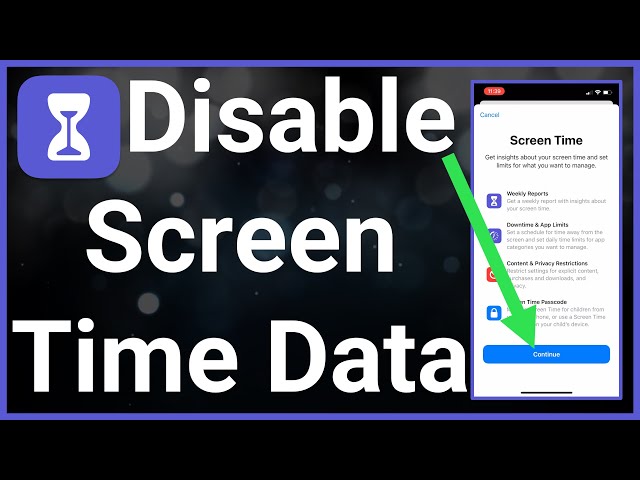So, you’ve managed to crack your iPhone screen, and now you find yourself locked out of your own device. Great job! But don’t worry, there are actually some handy solutions that can help you unlock your iPhone and regain access to all your precious data.
From utilizing voiceover to connecting to a computer, and even seeking professional help, this discussion will explore various methods to navigate this frustrating situation.
So, sit tight and prepare to discover some practical ways to overcome the obstacle of a broken screen and regain control of your beloved iPhone.
Assessing the Damage: Is Your Iphone Still Functional?
To determine if your iPhone is still functional, assess the extent of the damage caused by the broken screen. Start by carefully examining the screen for any visible cracks or shattered glass. If the screen is completely shattered or unresponsive to touch, it may be difficult to use the device effectively. However, if there are only minor cracks or chips on the screen, your iPhone may still be functional.
Next, check if the broken screen has affected the display quality. Turn on your iPhone and observe if there are any distorted colors, lines, or black spots on the screen. If the display appears normal and there are no visual abnormalities, it’s a good indication that your iPhone is still in working condition.
Additionally, test the functionality of the touch screen. Try swiping, tapping, and typing on the screen to see if it responds accurately. If you encounter any delays or unresponsiveness, it may be a sign of underlying issues.
Using Voiceover: Navigating Your Iphone With a Broken Screen
If your iPhone has a broken screen but is still functional, you can navigate it using VoiceOver. VoiceOver is an accessibility feature that provides spoken feedback and allows you to control your iPhone using gestures.
To activate VoiceOver, follow these steps:
- Press the Home button or the Side button, depending on the model of your iPhone, to wake up the device.
- When you hear a voice speaking, it means that VoiceOver is enabled. You can then use gestures to navigate through the different elements on your screen.
To scroll, swipe up or down with one finger. To select an item, double-tap on it. You can also use a two-finger swipe to scroll or a three-finger swipe to navigate between pages.
VoiceOver will announce the name of each item as you navigate, and you can use the rotor gesture, a two-finger twist, to change the navigation settings such as headings, links, or buttons.
Although navigating your iPhone with a broken screen can be challenging, VoiceOver provides a way for you to continue using your device until you can get the screen repaired.
Connecting to a Computer: Unlocking Your Iphone Through Itunes
Connect your iPhone to a computer using a USB cable to unlock it through iTunes. This method is useful if you have a broken screen on your iPhone and can’t access the device directly. By connecting your iPhone to a computer, you can bypass the screen and use iTunes to unlock your device.
To begin, make sure you have the latest version of iTunes installed on your computer. Then, connect your iPhone to the computer using a USB cable. Once connected, launch iTunes and wait for it to recognize your device.
Once iTunes recognizes your iPhone, you may be prompted to enter the passcode on your device. However, since you have a broken screen, you won’t be able to see the passcode entry field. In this case, you can try using the ‘Trust This Computer’ option that appears on your iPhone. If successful, your iPhone should be unlocked and accessible through iTunes.
If the ‘Trust This Computer’ option doesn’t work, you may need to try another method to unlock your iPhone, such as using VoiceOver or seeking professional assistance. Nonetheless, connecting your iPhone to a computer and using iTunes is often an effective way to unlock your device when the screen is broken.
Utilizing Siri: Unlocking Your Iphone With Voice Commands
You can unlock your iPhone with a broken screen by utilizing Siri and giving voice commands. Siri is a virtual assistant built into your iPhone that can perform various tasks through voice commands.
To use Siri, you need to have a working internet connection. First, make sure your iPhone is charged and connected to a power source. Press and hold the Home button, or if you have an iPhone X or later, press and hold the side button, to activate Siri.
You’ll hear a chime, indicating that Siri is ready to assist you. Simply say ‘Unlock my iPhone’ or a similar command, and Siri will try to unlock your device for you. If your iPhone is protected by a passcode, Siri might ask you to enter it manually.
However, if your iPhone is paired with a trusted device like an Apple Watch, Siri may be able to unlock your device without needing the passcode.
Utilizing Siri to unlock your iPhone with a broken screen provides a convenient solution when physical interaction with the device isn’t possible.
Seeking Professional Help: Unlocking Your Iphone With Expert Assistance
Consider consulting a professional technician for assistance in unlocking your iPhone with a broken screen. While there are DIY methods available, seeking expert help can ensure a safer and more efficient solution. Professional technicians have the knowledge and experience to handle delicate situations like unlocking a phone with a broken screen. They can assess the situation accurately and provide you with the best possible solution.
When you consult a professional, they’ll first examine the extent of the damage to your iPhone screen. They’ll then determine the most appropriate method to unlock your device without causing any further harm. Whether it involves repairing the screen or using specialized tools, they’ve the expertise to handle it effectively.
Moreover, professional technicians are equipped with the necessary tools and software to unlock your iPhone safely. They’re trained in the latest techniques and keep up with the advancements in technology. This ensures that your device is in capable hands and that the unlocking process is done correctly.
In addition to unlocking your iPhone, professional technicians can also assist you with any other issues you may be facing, such as data recovery or screen replacement. Their comprehensive services can save you time and effort in finding separate solutions for different problems.
Frequently Asked Questions
Can I Unlock My Iphone With a Broken Screen Using a Bluetooth Keyboard?
Yes, you can unlock your iPhone with a broken screen using a Bluetooth keyboard. It allows you to input your passcode and access your device without needing to use the touchscreen.
Is It Possible to Unlock My Iphone With a Broken Screen Using the Find My Iphone Feature?
Yes, it is possible to unlock your iPhone with a broken screen using the Find My iPhone feature. You can remotely erase the device or use the “Lost Mode” to set a new passcode.
Can I Unlock My Iphone With a Broken Screen if I Don’t Have Access to a Computer or Itunes?
You can still unlock your iPhone with a broken screen even without a computer or iTunes. There are other methods like using Siri or iCloud to bypass the lock screen and gain access.
Will Using Voiceover to Navigate My Iphone With a Broken Screen Erase Any Data on My Device?
Using VoiceOver to navigate your iPhone with a broken screen won’t erase any data on your device. It’s a helpful accessibility feature that allows you to use your phone without needing to see the screen.
How Can I Determine if My Iphone Is Still Functional if the Screen Is Broken?
To determine if your iPhone is still functional despite a broken screen, try connecting it to a computer and see if it gets recognized. You can also try making a call or receiving notifications to check for any response.
Conclusion
In conclusion, there are several handy solutions to unlock an iPhone with a broken screen. Assessing the damage and determining if the iPhone is still functional is the first step. If it is, options such as using Voiceover, connecting to a computer and utilizing iTunes, or even using Siri to unlock the iPhone through voice commands can be explored.
If all else fails, seeking professional help from experts can also be considered.