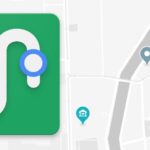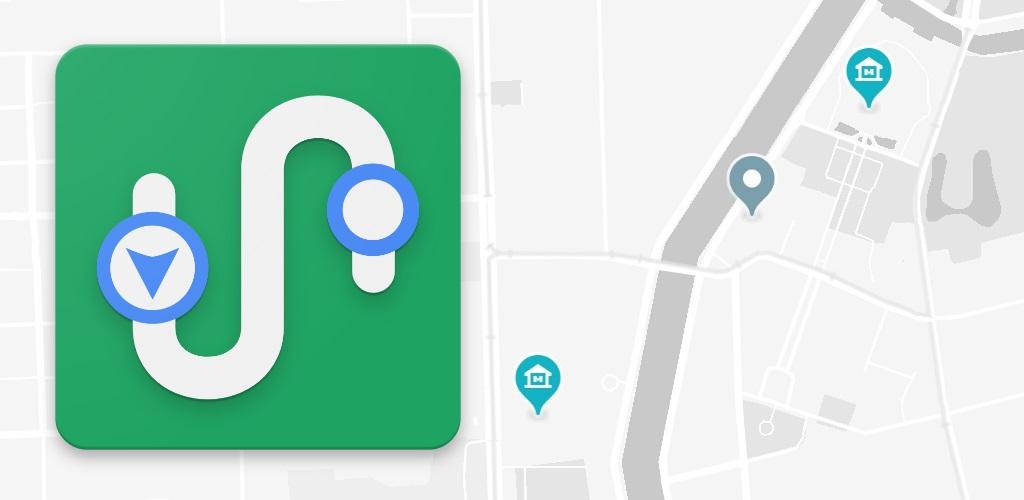Are you tired of constantly worrying about the security of your iPhone screen? Well, you’re in luck! In this article, we’ll show you how to easily lock your iPhone screen to keep your personal information safe and secure.
With a few simple steps, you’ll be able to set up a passcode or use the convenient Touch ID or Face ID feature to ensure that only you have access to your device.
So, let’s get started and give you the peace of mind you deserve!
Why Locking Your Iphone Screen Is Important
Locking your iPhone screen is important because it helps protect your personal information from unauthorized access. When you lock your screen, you ensure that no one can easily access your emails, messages, photos, or any other sensitive data stored on your device.
It acts as a barrier against potential intruders who may try to gain unauthorized access to your personal information. By setting up a passcode or using biometric authentication, such as Touch ID or Face ID, you add an extra layer of security to your iPhone. This prevents others from using your device without your permission and helps keep your personal information safe.
Different Ways to Lock Your Iphone Screen
There are various methods to secure the display on your iPhone.
One way is by using a passcode. To set up a passcode, go to Settings, then select Touch ID & Passcode. From there, you can choose a 4-digit or 6-digit passcode.
Another option is to use Touch ID or Face ID, depending on your iPhone model. These biometric features allow you to unlock your phone with your fingerprint or facial recognition. To enable Touch ID or Face ID, go to Settings, then select Touch ID & Passcode or Face ID & Passcode.
Lastly, you can also use a combination of both passcode and biometrics for added security. It’s important to choose a method that you feel comfortable with and that suits your needs.
Setting up a Passcode for Your Iphone Screen
To secure your device, start by navigating to the Settings menu on your iPhone. Once you are in the Settings menu, scroll down and tap on ‘Touch ID & Passcode’ or ‘Face ID & Passcode,’ depending on the model of your iPhone. You will be prompted to enter your current passcode, if you have one set up. If not, you will need to create a new passcode.
Choose a passcode that is easy for you to remember but difficult for others to guess. Avoid using simple combinations like ‘1234’ or ‘0000.’ Once you have entered and confirmed your new passcode, your iPhone screen will be locked with the passcode, adding an extra layer of security to your device.
Using Touch ID or Face ID to Lock Your Iphone Screen
You can conveniently secure your device by setting up Touch ID or Face ID on your iPhone.
With Touch ID, you can use your fingerprint to unlock your phone, authorize app purchases, and even access certain apps and features. It’s quick, easy, and provides an extra layer of security.
To set up Touch ID, go to Settings, then Touch ID & Passcode. Follow the prompts to enroll your fingerprint, and you’re good to go.
If you have an iPhone X or later model, you can take advantage of Face ID. It uses facial recognition technology to unlock your phone and authenticate purchases.
To set up Face ID, go to Settings, then Face ID & Passcode. Follow the instructions to scan your face, and you’re all set to enjoy the convenience and security of Face ID.
Tips to Enhance the Security of Your Locked Iphone Screen
Enhance the security of your locked iPhone screen by regularly updating your device’s operating system and apps.
Keeping your iPhone updated with the latest software ensures that you have the most up-to-date security features and patches for any potential vulnerabilities. Apple frequently releases updates that address security issues and improve overall performance.
To update your iPhone, go to Settings, General, and then Software Update.
Additionally, regularly updating your apps is crucial for maintaining the security of your device. Developers often release updates to fix bugs and address security concerns.
You can easily update your apps by going to the App Store, tapping on your profile picture, and selecting Updates.
Conclusion
So now you know the importance of locking your iPhone screen and the various ways to do it. Whether it’s setting up a passcode or using Touch ID or Face ID, securing your device is crucial to protect your personal information.
Remember to choose a strong passcode and regularly update it to enhance your iPhone’s security. Additionally, consider enabling features like Find My iPhone and two-factor authentication for added protection.
By taking these steps, you can ensure that your iPhone remains secure and your data stays safe.