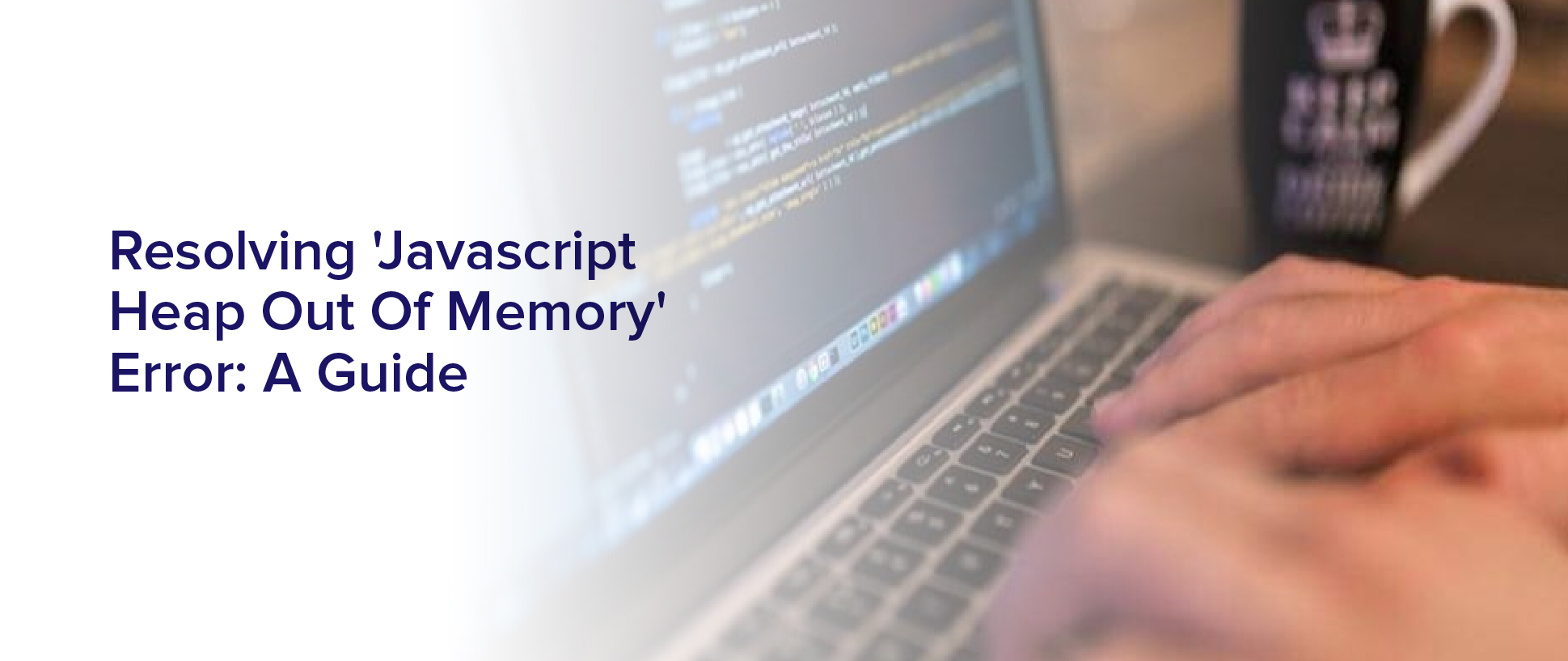Are you tired of running into the dreaded ‘JavaScript Heap Out of Memory’ error when working on your web development projects? This error can be frustrating and hard to diagnose, but fortunately, there are solutions available to help you resolve it.
In this guide, we’ll walk you through the steps to identify the causes of the error, diagnose it in your code, and implement solutions to fix it for good.
First, let’s take a closer look at what the ‘JavaScript Heap Out of Memory’ error actually means. Essentially, it occurs when your code is trying to allocate more memory than is available in the JavaScript heap. This can happen for a variety of reasons, but often it is due to inefficient coding practices or trying to process too much data at once.
By understanding the root causes of the error, you can take steps to optimize your code and prevent it from happening in the future.
Understanding the ‘JavaScript Heap Out of Memory’ Error
Don’t panic when you see the ‘JavaScript Heap Out of Memory’ error. It just means the program has run out of memory to allocate for variables and functions.
The JavaScript Heap is a memory space reserved for storing variables and functions during runtime. When the program tries to allocate more memory than what is available in the heap, the error occurs.
This error can happen for a variety of reasons, such as large data sets, inefficient code, or too many nested functions. To prevent this error from happening, it’s important to optimize your code and limit the amount of memory your program uses.
Understanding the cause of the error can help you better identify the problem and make the necessary changes to improve your code’s performance.
Identifying the Causes of the Error
You can easily figure out what triggers the ‘JavaScript Heap Out of Memory’ error by simply looking at your code and analyzing its memory usage. This error usually occurs when your code allocates too much memory, and the JavaScript engine can no longer handle it.
One of the most common reasons why this error occurs is due to the inefficient use of memory in your code. This means that your code consumes more memory than it actually needs, leading to the depletion of the JavaScript heap.
Another reason why this error occurs is due to the use of large data structures or arrays. When you create a large data structure or array, it consumes a lot of memory, which can cause the JavaScript heap to run out of memory.
Additionally, recursive functions or infinite loops that are not properly terminated can also cause this error. These functions can continue to allocate memory until the heap is depleted, leading to the ‘JavaScript Heap Out of Memory’ error.
Diagnosing the Error in Your Code
Once the error message pops up, it’s time to start analyzing your code and figuring out where the issue might lie. One way to diagnose the error is to use a debugger, which allows you to step through your code and see where the error occurs.
You can set breakpoints at certain lines of code and then examine the variables and values at that point in the code. This can help you identify any memory leaks or other issues that might be causing the error.
Another way to diagnose the error is to use console.log statements throughout your code. This allows you to see the values of variables and other data at different points in your code. By examining the console output, you can identify where the error occurs and what might be causing it.
Additionally, you can use tools like Chrome DevTools to inspect your code and see what’s happening behind the scenes. With these tools, you can pinpoint the error and make the necessary changes to prevent it from happening again.
Implementing Solutions for the Error
To fix the issue, start by reviewing the code and identifying any logical errors or syntax mistakes that may be causing the problem. Once you’ve identified the errors, try to optimize your code by reducing the amount of memory being used. You can achieve this by using data structures that require less memory, avoiding large loops, and reducing the size of arrays.
Another solution is to increase the amount of memory allocated to Node.js. You can do this by using the command-line option “–max-old-space-size”followed by the amount of memory you want to allocate, for example, “–max-old-space-size=4096″for 4GB of memory. Keep in mind that allocating too much memory can lead to other issues, so it’s important to find the right balance.
By implementing these solutions, you can effectively resolve the “javascript heap out of memory”error and optimize your code for better performance.
Increasing Heap Size Limit
If you’re struggling with memory issues in your Node.js application, one solution you can try is increasing the heap size limit. The heap is the memory space used by the V8 engine to allocate objects and execute code.
By default, the maximum heap size is set to 1.7GB for 64-bit systems, and 1.4GB for 32-bit systems. However, you can increase this limit by passing the –max-old-space-size flag when running your application.
To increase the heap size limit, you need to specify the maximum size in megabytes after the –max-old-space-size flag. For example, if you want to set the maximum heap size to 2GB, you can run your application with the command node –max-old-space-size=2048 index.js.
Keep in mind that increasing the heap size limit may not always solve the memory issues in your application, and may even cause other issues such as slower performance or longer garbage collection times. Therefore, it’s important to monitor your application’s memory usage and adjust the heap size limit accordingly.
Optimizing Your Code for Memory Efficiency
You can improve the memory efficiency of your Node.js application by optimizing your code and minimizing unnecessary data storage. One way to do this is by reducing the amount of global variables and objects that your code creates, which can take up significant memory space and slow down your application. Instead, consider creating smaller, localized variables and objects that can be deleted once they are no longer needed.
Another way to optimize your code is by using data structures that take up less memory. For example, instead of using arrays to store large amounts of data, consider using maps or sets. These data structures use less memory and can perform faster than arrays in certain situations.
Additionally, be mindful of any recursive functions in your code, as these can quickly consume memory. Consider using iterative functions or finding ways to optimize your recursive functions to avoid excessive memory usage.
Best Practices for Avoiding the Error in the Future
By adopting efficient coding practices and using memory-friendly data structures, developers can prevent their Node.js applications from crashing due to excessive memory usage. One of the best ways to avoid the ‘javascript heap out of memory’ error is to limit the size of the data that your application stores in memory.
This can be achieved by using data streams to process large files, instead of loading the entire file into memory. Additionally, you should avoid creating unnecessary objects and variables, especially those that are large in size, and make sure to dispose of them properly when they’re no longer needed.
Another important practice for avoiding the error in the future is to regularly monitor the memory usage of your application. This will allow you to detect any potential memory leaks or other issues that could cause your application to crash. You can use Node.js’s built-in memory profiling tools or third-party tools like Heapdump or New Relic to monitor the memory usage of your application.
By keeping a close eye on the memory usage of your application, you can catch any potential issues early on and take steps to resolve them before they cause your application to crash.
Frequently Asked Questions
Can the ‘JavaScript Heap Out of Memory’ error be caused by issues with the browser itself?
If you’re experiencing the ‘javascript heap out of memory’ error, it’s possible that the issue could be caused by problems with your browser. This error occurs when your JavaScript code uses up more memory than is available in the heap.
However, sometimes the browser itself can be the root cause of the problem. For example, if the browser is outdated or has a bug that affects memory allocation, it could trigger the error.
To rule out browser issues, try updating your browser to the latest version or trying a different browser altogether. If the issue persists, then it’s likely that the error is being caused by issues with your JavaScript code.
Is it possible to completely prevent the error from occurring, or is it inevitable in certain situations?
If you’re asking if it’s possible to completely prevent the ‘JavaScript Heap Out of Memory’ error from occurring, the answer is no. There are certain situations where the error may be inevitable, such as when working with large amounts of data or running complex algorithms.
However, there are steps you can take to minimize the chances of encountering the error, such as optimizing your code and avoiding memory leaks. Additionally, if you do encounter the error, there are ways to resolve it, as outlined in the guide ‘Resolving JavaScript Heap Out of Memory Error: A Guide’.
How do different JavaScript frameworks and libraries affect the likelihood of encountering the error?
Different JavaScript frameworks and libraries can affect the likelihood of encountering the ‘JavaScript Heap Out of Memory’ error. Some frameworks, such as React, have built-in memory management mechanisms that can prevent the error from occurring.
On the other hand, frameworks like Angular may require more manual memory management. The size and complexity of the application being built can also play a role in the likelihood of encountering the error.
In conclusion, careful monitoring and optimization of memory usage is important for any JavaScript project to avoid this error.
Can the error be caused by issues with the server hosting the JavaScript file?
Yes, the ‘JavaScript Heap Out of Memory’ error can be caused by issues with the server hosting the JavaScript file.
This can occur when the server does not have enough resources to handle the requests being made, leading to the server crashing and causing the error to occur.
Additionally, if the server is not configured properly, it may not be able to handle the amount of traffic being generated by the JavaScript file, leading to the error as well.
Thus, it’s important to ensure that the server hosting the JavaScript file is properly configured and has enough resources to handle the requests being made. This will prevent the ‘JavaScript Heap Out of Memory’ error from occurring.
How does the size of the webpage or application affect the likelihood of encountering the error?
The size of your webpage or application can definitely affect the likelihood of encountering the ‘JavaScript Heap Out of Memory’ error. If your application is particularly large, or if it’s running a lot of processes at the same time, it can use up a lot of memory on the user’s device.
This can lead to the error message appearing and potentially causing the application to crash. It’s important to keep in mind the resources needed for your application and to optimize it accordingly to avoid running into this issue.
Conclusion
Congratulations! You’ve successfully learned how to resolve the frustrating ‘JavaScript Heap Out of Memory’ error. By understanding the causes and diagnosing the error in your code, you can implement solutions to increase the heap size limit and optimize your code for memory efficiency.
It’s important to follow best practices for avoiding the error in the future. Regularly check your code for memory leaks and avoid unnecessary memory allocation.
With these tips and tricks, you can confidently tackle any memory-related issues in your JavaScript applications and ensure smooth performance for your users. Happy coding!