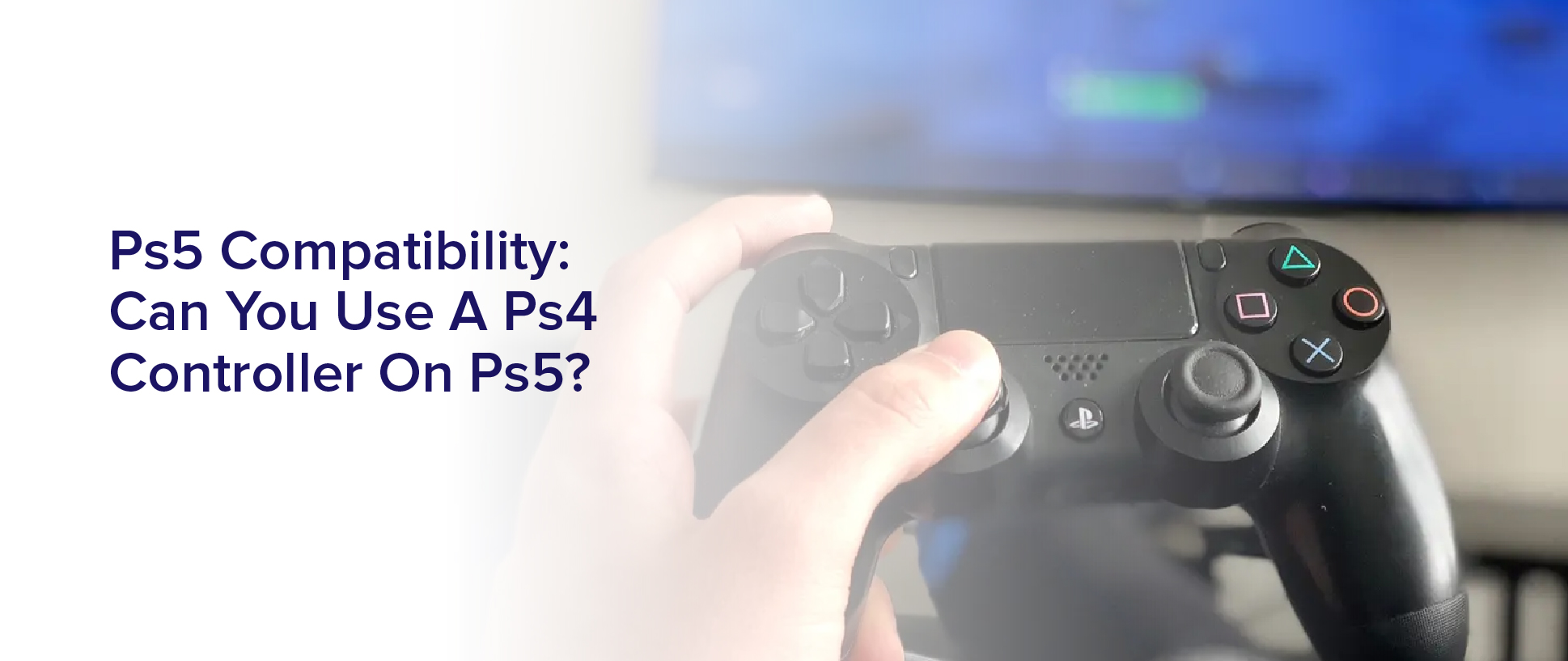Are you excited about getting your hands on the new PS5 but wondering if you can still use your trusty PS4 controller? The answer is not a straightforward yes or no.
While the PS5 introduces a brand new controller, the DualSense, that comes with its own set of features and design, there are still ways for you to use your PS4 controller with the PS5.
In this article, we will explore the compatibility of PS4 controllers with the PS5. We will discuss the differences between the PS5 and PS4 controllers, and the options available for playing both PS4 and PS5 games with your PS4 controller.
So, whether you’re planning to upgrade to the new DualSense controller or want to stick with your old PS4 controller, read on to find out everything you need to know about PS5 compatibility.
PS5 DualSense Controller Features and Design
You’ll love the sleek design and advanced features of the PS5’s DualSense controller. With its striking black and white color scheme, the controller looks like it belongs in the future.
But it’s not just the aesthetics that impress – the DualSense is packed with cutting-edge technology that takes gaming to a whole new level. One of the most notable features of the DualSense is its haptic feedback, which provides a more immersive gaming experience than ever before. The controller’s triggers also have adaptive resistance, meaning that they can change the amount of force required to press them depending on the game you’re playing.
The built-in microphone and speaker also allow for new ways of communication during gameplay, and the touchpad has been updated to be more responsive and intuitive. Overall, the DualSense controller is a major selling point for the PS5, and it’s sure to enhance your gaming experience in ways you never thought possible.
Differences between PS5 and PS4 Controllers
If you’re familiar with the PS4 controller, you might notice some interesting changes when you get your hands on the PS5 controller. The most obvious difference is the design itself – the PS5 controller is bulkier and has a more futuristic look. The buttons and joysticks are also slightly different in shape and placement, which might take some getting used to.
Additionally, the touchpad is now larger and extends further down the controller, making it easier to use. Another major change is the addition of the new haptic feedback and adaptive triggers features. These allow for more immersive gameplay experiences, with the controller providing more realistic feedback based on in-game actions.
For example, you might feel the tension of a bowstring when shooting an arrow, or the impact of a car crash in a racing game. These features are not available on the PS4 controller, so if you want to take advantage of them, you’ll need to upgrade to the PS5 controller.
Compatibility of PS4 Controllers with PS5
Unfortunately, it’s not possible to use your old PS4 controllers with the new PS5 console. This is because the PS5 has been designed to take advantage of the new DualSense controller, which has new features and capabilities that are not present in the DualShock 4.
For example, the DualSense has haptic feedback and adaptive triggers, which provide a more immersive gaming experience. These features are not available on the DualShock 4, which means that you won’t be able to enjoy them if you try to use your old controller on the new console.
However, this doesn’t mean that you have to completely get rid of your DualShock 4 controllers. Sony has confirmed that the PS4 controllers will still be compatible with older PS4 games that are played on the PS5.
This means that if you have a large collection of older games that you still want to play, you can still use your old controllers to do so. Just keep in mind that you won’t be able to use them with any new PS5 games that require the new DualSense controller.
Using PS4 Controllers for Playing PS4 Games on PS5
Don’t ditch your old DualShock 4 controllers just yet – they can still be used to play your favorite PS4 games on the new PS5 console.
This means that if you have a collection of PS4 games that you want to play on your PS5, you don’t have to buy a new controller to do so. Simply connect your DualShock 4 controller to your PS5 and start playing.
However, it’s important to note that DualShock 4 controllers cannot be used to play PS5 games. Sony has stated that all PS5 games will require the new DualSense controller, which features advanced haptic feedback and adaptive triggers.
So, while you can continue to use your old DualShock 4 controllers for PS4 games, you will need to purchase a new DualSense controller if you want to play any PS5 games.
Options for Playing PS5 Games with PS4 Controllers
Fortunately, there are alternatives for those who prefer to stick with their trusty DualShock 4 controllers when playing PS5 games.
The first option is to use the PS4 controller for backward compatible games only. This means that you can use your PS4 controller to play PS4 games on your PS5, but you won’t be able to use it for any new PS5 games specifically designed for the console.
The second option is to use a third-party adapter that allows you to connect your PS4 controller to your PS5 console. Some companies have already released adapters that claim to work seamlessly with the PS5, but it’s important to do your research before making a purchase.
Keep in mind that using a third-party adapter may void your warranty, so it’s important to weigh the risks before making a decision.
Upgrading to PS5 Controllers for Optimal Gaming Experience
Now that you know your options for playing PS5 games with a PS4 controller, it’s important to consider upgrading to a PS5 controller for the ultimate gaming experience. While using a PS4 controller may work, there are some features and benefits that you’ll miss out on by not using the new controller.
One of the most significant advantages of using a PS5 controller is the haptic feedback and adaptive triggers. These features allow for a more immersive gaming experience, as you’ll feel the game’s actions through the controller’s vibrations and the triggers will adapt to the game’s actions.
Additionally, the PS5 controller has a built-in microphone and speaker, which can come in handy for in-game chat and sound effects. So, while you can use a PS4 controller on a PS5, it’s worth considering upgrading to a PS5 controller for the best gaming experience possible.
Frequently Asked Questions
How do I connect my PS4 controller to my PS5?
To connect your PS4 controller to your PS5, first make sure it’s fully charged. Then, turn on your PS5 and go to the settings menu.
From there, select ‘Accessories’ and then ‘Bluetooth Devices.’ Press and hold the PlayStation and Share buttons on your PS4 controller until the light on the back starts flashing.
Your PS5 should then detect the controller and prompt you to connect it. Once connected, you should be able to use your PS4 controller to play games on your PS5.
Keep in mind that not all PS5 games will be compatible with the PS4 controller, so be sure to check game compatibility before playing.
Will all PS4 games be compatible with the PS5 controller?
Yes, all PS4 games will be compatible with the PS5 controller. However, it should be noted that not all PS4 games are compatible with the PS5 console itself. Before purchasing a PS4 game, it’s best to check if it is supported on the PS5 console.
Although the PS5 controller has some new features, such as haptic feedback and adaptive triggers, it is designed to work seamlessly with PS4 games. You can use the PS5 controller to play PS4 games on the PS5 console without any issues.
Can I use my PS5 controller on a PS4 console?
Yes, you can use your PS5 controller on a PS4 console. However, not all features of the PS5 controller will be available when used on a PS4. The touch pad, motion sensor, and built-in microphone won’t work on the PS4.
Additionally, some games may not be compatible with the PS5 controller on the PS4 console. It’s recommended to check with the game developer or manufacturer for compatibility before using the PS5 controller on a PS4 console.
What are the advantages of using a PS5 controller over a PS4 controller?
Using a PS5 controller over a PS4 controller has several advantages.
Firstly, the PS5 controller has haptic feedback, which means you can feel the game’s environment through the controller.
Secondly, the PS5 controller has adaptive triggers that adjust the resistance of the triggers based on what’s happening in the game. This can provide a more immersive experience.
Additionally, the PS5 controller has a built-in microphone, so you can easily chat with your friends without needing a separate headset.
Finally, the PS5 controller has a longer battery life than the PS4 controller, so you won’t have to charge it as often.
Is it possible to use a third-party controller on the PS5?
Yes, it’s possible to use a third-party controller on the PS5. However, you should be careful when choosing a controller because not all third-party controllers are compatible with the PS5.
You should make sure that the controller you’re considering is specifically designed for the PS5 and has been tested for compatibility. Some third-party controllers may not have all the features of the official PS5 controller, so keep that in mind as well.
Overall, using a third-party controller on the PS5 is possible, but make sure to do your research and choose a controller that is compatible and meets your needs.
Conclusion
So, can you use a PS4 controller on PS5? Yes, but with some limitations.
While the PS4 controllers are compatible with the PS5, they can only be used to play PS4 games on the new console. If you want to play PS5 games, you’ll need to use the new DualSense controller that comes with the console.
Although the PS4 controllers may not provide the same level of haptic feedback and adaptive triggers as the DualSense, they’re still a viable option for those who prefer the feel of the older controller. However, if you want to experience the full capabilities of the PS5, it’s recommended to upgrade to the new controller.
With its advanced features and sleek design, the DualSense is sure to enhance your gaming experience.